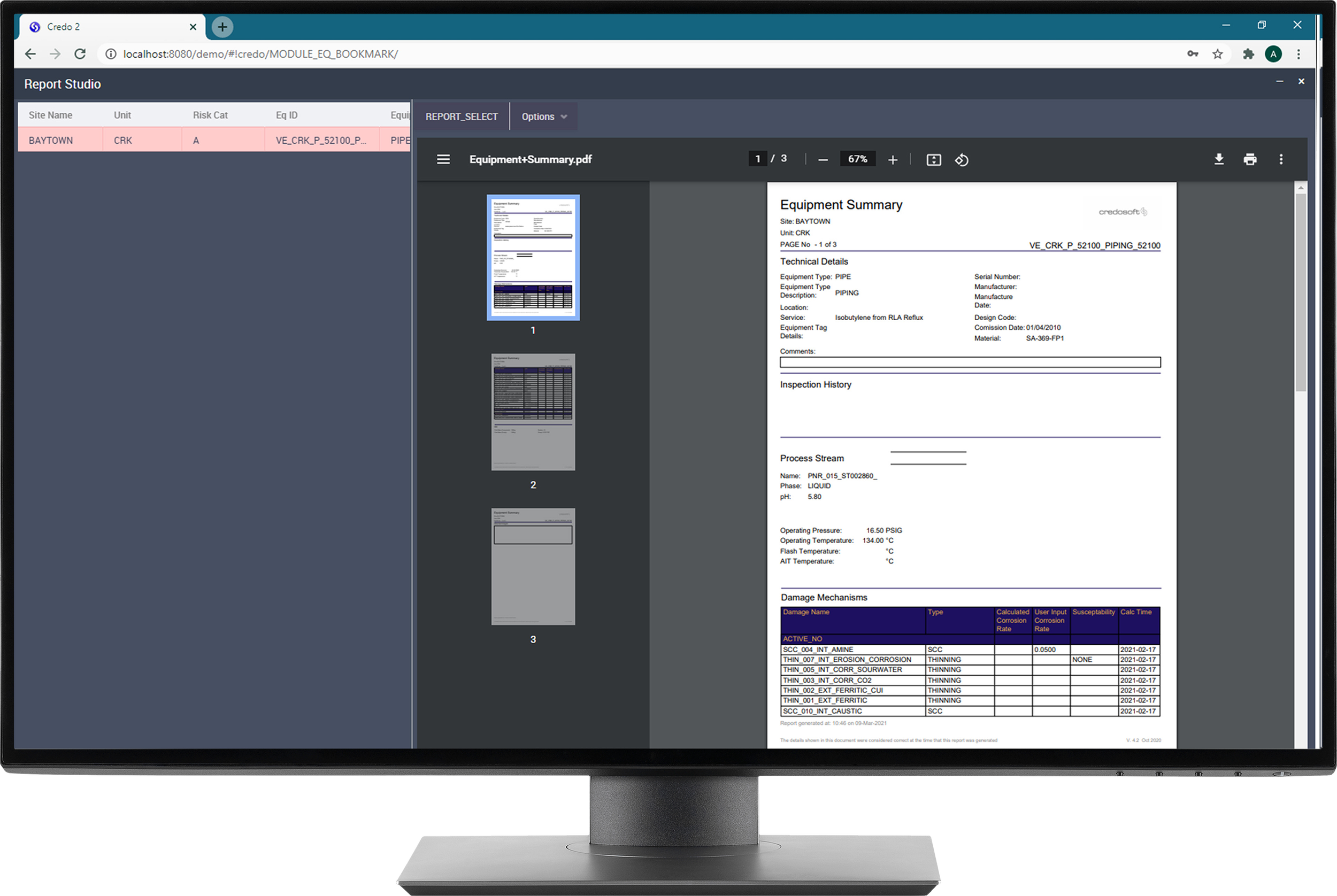Modules
RBI
.
Dashboards
.
Damage Modeller
.
Inspection Explorer
.
Equipment Explorer
.
Material Library
.
Process Fluids
.
Corrosion Monitoring
.
Mobile App
.
Auto CAD
.
Reports
.
RBI . Dashboards . Damage Modeller . Inspection Explorer . Equipment Explorer . Material Library . Process Fluids . Corrosion Monitoring . Mobile App . Auto CAD . Reports .
RBI
Fully compliant with API 2016 standards, featuring advanced quantitative 581 damage modeling and automated inspection planning for risk management.
Dashboard
Analyse and inspect data at the corporate, regional, or site level with ease. Drill down into raw data with a single click, and create or edit dashboards with no coding needed.
The dashboard displays KPI’s, interactive graphs, predictive analysis visuals that provide a comprehensive overview of your selected data.
Each view is selected as per the users desired goals, presenting easy-to-digest content that simplifies complex data.
Native mobile app - ios, android
Easily capture checklists, photos, observations, and thickness readings with offline functionality.
Available on iOS, Android, and Windows, the app is fully integrated with the cloud-based Credo platform for data synchronization and access anywhere.
Damage Model
API 581 compliant with quantitative assessments for damage mechanisms like thinning and SCC, easily integrated with RBI analysis for comprehensive risk management.
Process Fluids
Supports both API-standard and custom fluid types, with concentration measured in PPM, PPB, and percentage for precise analysis.
Corrosion Monitoring
Predictive time-to-MAWT calculations with automatic short- and long-term corrosion trend analysis, including API half-life calculations for proactive maintenance planning.
Material Library
Includes design codes, material grades, and stress curves. Connects with the Credo Damage Modeller for accurate analysis.
Reports
Create custom layouts with options to insert photos and apply corporate branding.
Export reports to PDF with your preferred formatting for a professional finish.
Auto CAD
Easily drag and drop AutoCAD (DWG) files with an integrated browser viewer.
Export designs directly to PDF for streamlined sharing and documentation.
Inspection Explorer
Leverage spreadsheet-style functionality with custom filters for overdue inspections, monthly schedules, and yearly tasks.
Colour-code data for quick visual insights and streamlined management.
Equipment Explorer
Enjoy spreadsheet-like functionality with fully customisable layouts and the ability to colour-code data for clear and intuitive analysis.